Login Guide
PHCITY is an online gaming platform based in the Philippines. Logging into your PHCITY account allows you to access the platform’s games and services, manage your profile, and participate in various gaming activities. Proper login procedures ensure the security of your account and provide a seamless gaming experience. Learn how to log in to PHCITY through this login guide.
How to Login on PHCITY
PHCITY Login is an easy and simple process. You can access your account using desktop or via PHICITY Mobile app. If you don’t have an account you can register an account following our registration guide. For existing users, follow these steps to log in on your preferred device:

Desktop Login Guide
Access your account on a larger screen with a high quality interface and better graphics resolution, follow these steps to log in on your computer desktop:
- Go to our official website, phcity.com.ph
- Click the LOGIN button on the upper right corner of the PHCITY website.
- After clicking the login button, a LOGIN form will appear.
- Fill the login form with your username and password.
- Click the LOGIN button to complete the login process
PHCity App Login Guide
Logging on a desktop is great but if you want convenient access to your PHCITY account on your smartphone, you can log in on our PHCITY app. Download the PHCITY app first and install it on your phone. Here’s how you can do it:
- Assuming you have downloaded the app, you can open the app on your smartphone.
- Tap the login button on the PHCITY App.
- Enter your username and password to access your account
- Tap the login button to complete the process.
- Access your dashboard after logging in.
Upon successful login, you will be directed to your account dashboard. New users may be eligible for daily login bonuses for the first seven days after account creation. Check the app’s promotions section for current offers.
PHCITY LOGIN Bonus
PHCITY offers daily login bonuses for our new users who login their account in daily basis. Login bonuses have 7 days.

Day 2 Benefits
On the day after your first deposit, you can get cashback up to ₱999,999. The amount depends on how much you deposited on day 1. Here’s how it works:
- Deposit ₱100 or more to get between ₱6 and ₱99 cashback
- Deposit ₱1,000 or more for ₱59 to ₱599 cashback
- Larger deposits can earn even more, up to ₱999,999 for deposits of ₱4,000,000 or more
To get your cashback:
- Log in on day 2
- Go to the “Rewards Center”
- Claim your cashback
Day 4 Benefits
If you make 3 deposits (₱100 or more each) in your first 3 days, you get a chance to win an iPhone 15 Pro Max (512GB) on day 4. Here’s how:
- Make 3 deposits of at least ₱100 each within your first 3 days
- Log in on day 4
- Go to the “Rewards Center”
- Claim your free spin for a chance to win the iPhone
Day 7 Benefits
On your 7th day, you have a chance to win a Honda motorcycle! To qualify:
- Make at least 3 deposits of ₱100 or more within your first 7 days
- Log in on day 7
- Go to the “Rewards Center”
- Spin the lucky wheel for a chance to win the motorcycle
Important Notes
- These offers are for new users only
- You can only claim each bonus once
- Make sure your phone number is correct in your account, as PHCITY will use it to contact you if you win a big prize
- Some games may not count towards bonus requirements, so check the terms carefully
- PHCITY may change or end these promotions at any time
PHCITY Login Errors
Sometimes you might have trouble logging into your PHCITY account. Don’t worry! Here are some common login errors and how to fix them:
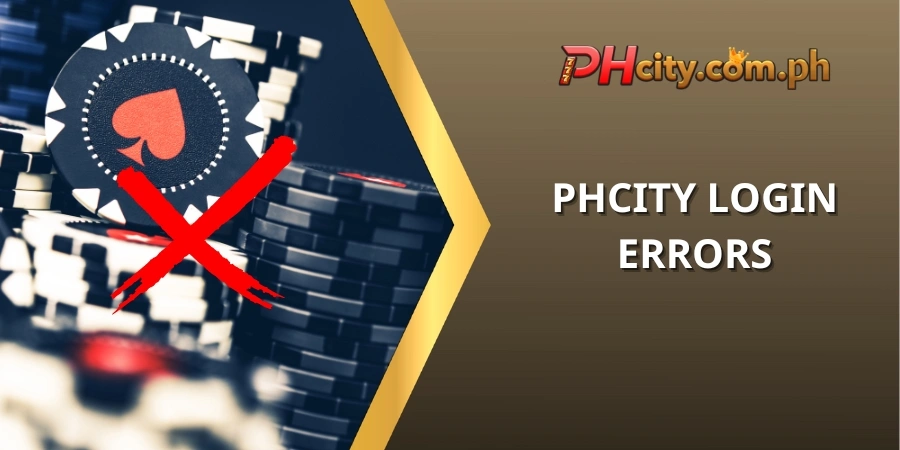
Incorrect Username or Password
This is the most common error. If you see this message:
- Double-check that you’re typing your username and password correctly
- Make sure your Caps Lock isn’t on by mistake
- If you’ve forgotten your password, click on the “Forgot Password” link to reset it
Account Locked
Your account might get locked if you enter the wrong password too many times. To fix this:
- Wait for about 30 minutes, then try logging in again
- If you still can’t log in, contact PHCITY customer support for help
Browser Issues
Sometimes your web browser can cause login problems. Try these steps:
- Clear your browser’s cache and cookies
- Try using a different browser (like Chrome, Firefox, or Safari)
- Make sure your browser is up to date
Mobile App Problems
If you’re having trouble with the PHCITY mobile app:
- Check if there’s an update available for the app and install it
- Try uninstalling and reinstalling the app
- Make sure your phone’s operating system is up to date
Connection Issues
Sometimes a poor internet connection can cause login problems:
- Check if your internet connection is working properly
- Try switching between Wi-Fi and mobile data
- Restart your router if you’re on Wi-Fi
Website Maintenance
PHCITY might be doing maintenance work on the website. In this case:
- Wait for a few hours and try again
- Check PHCITY’s social media pages for any announcements about maintenance
Need More Help?
If you’ve tried these solutions and still can’t log in, don’t hesitate to contact PHCITY customer support. They’re there to help you and can assist with more complex login issues.
Join PHCITY Today
PHCITY is waiting for you! We offer many fun games to choose from and big bonuses for new players. Our site provides safe and fair gaming, with help available anytime you need it. You can play on your computer or phone, making it easy to enjoy PHCITY wherever you are. We also have exciting contests and prizes for our players.
Don’t miss out on the fun! Visit PHCITY.com.ph now to start playing. Create your account and see why so many people love PHCITY. Remember, at PHCITY, everyone has a chance to win big!
Follow us on social media for news about new games and special offers. Join PHCITY today – where the games are always exciting!
